If you are dealing with very large YAML files that are curated over time by hand, it is not inconceivable that someone will inadvertently introduce a duplicate. The problem is that, as PyYAML is just dutifully enumerating the nodes and loading a dictionary and has no requirements, knowledge, or authority to do anything else, you will already have lost the duplicates by the time you’ve received the dictionary back.
This implementation is only concerned with dictionaries under duplicate keys, and not integers, strings, lists, etc.. under duplicate keys. Note the corresponding comment. It was unnecessary in my situation and something you’ll have to account for if/when modifying this routine for your purposes.
The following code overrides the YAML loader and the map construction to do this. This source-code is also available as a gist.
import yaml
def load_and_assert_uniqueness(x):
# We'd like to detect duplicates. Since PyYAML both loads things depth-first
# *and* doesn't give us the parent when processing a child node, we'll index
# of all of the object IDs as we're constructing them, and then see which
# are disappeared from the final hierarchy. Since all we can do is pass a
# class, we need to inline the class in order to load into an index within
# our scope.
#
# We're only concerned about dictionary keys with dictionary values because
# a) this is our use-case, and b) we can stash additional information as
# dictionary keys without having to override any types.
nodes_by_id = {}
class _UniqueCheckedLoader(yaml.SafeLoader):
def construct_yaml_map(self, node):
data = {}
id_ = id(data)
data['_id'] = id_
nodes_by_id[id_] = data
yield data
value = self.construct_mapping(node)
data.update(value)
_UniqueCheckedLoader.add_constructor(
'tag:yaml.org,2002:map',
_UniqueCheckedLoader.construct_yaml_map
)
# Load
blob = yaml.load(x, Loader=_UniqueCheckedLoader)
# Remove all nodes in the final dictionary from the by-ID index
q = [blob]
while q:
d, q = q[0], q[1:]
id_ = d.pop('_id')
del nodes_by_id[id_]
for v in d.values():
# We're only concern with dictionary nodes
if v.__class__ is not dict:
continue
q.append(v)
# We've visited all referencesd nodes. Everything still indexed must've been
# pruned due to nonuniqueness. As mentioned above, we really don't have any
# hierarchical context, by we can just search out occurrences of the
# attributes from the node(s) in the data in order to find the duplicates.
if nodes_by_id:
# Cleanup representation before displaying
nodes = []
for node in nodes_by_id.values():
del node['_id']
nodes.append(node)
# Error out
raise \
Exception(
"({}) nodes were duplicates:\n{}".format(
len(nodes), nodes))
return blob

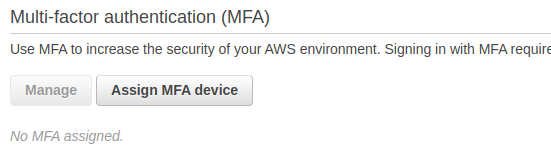
You must be logged in to post a comment.